Are you an engineer? Do you still struggle with how to highlight code in Evernote?
Here you are! EverTool can make your tech note in Evernote look pretty!
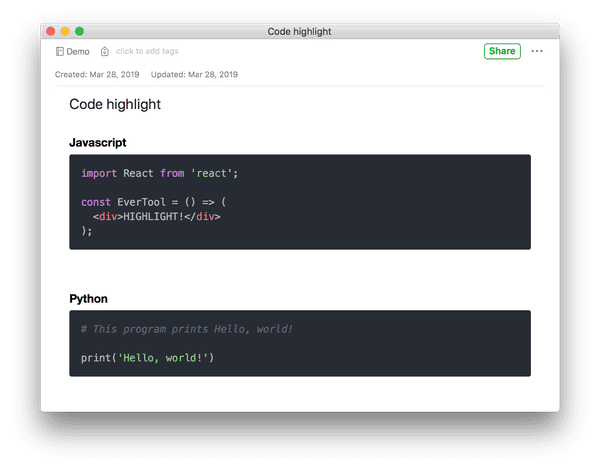
How to do that?
- Add a script in Evernote and Copy the text
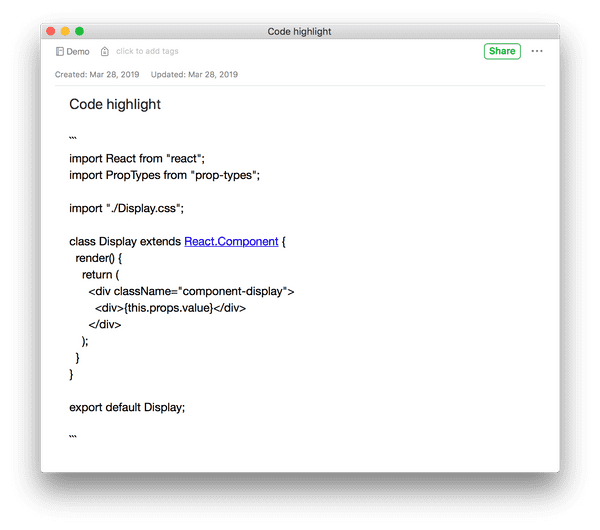
- Open EverTool and click
highlight codeaction
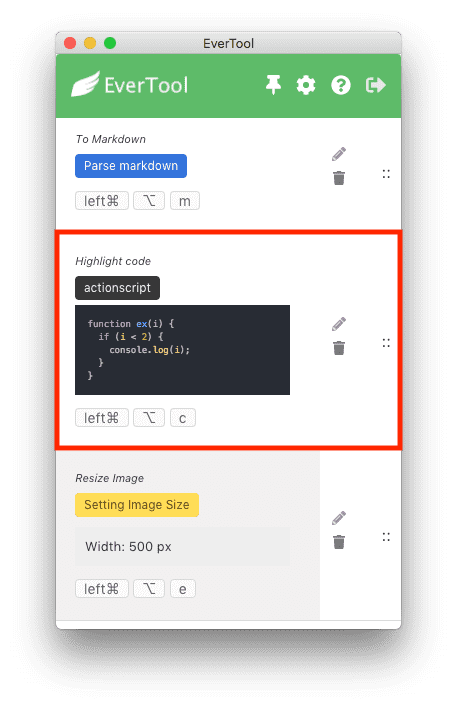
- Paste it in Evernote
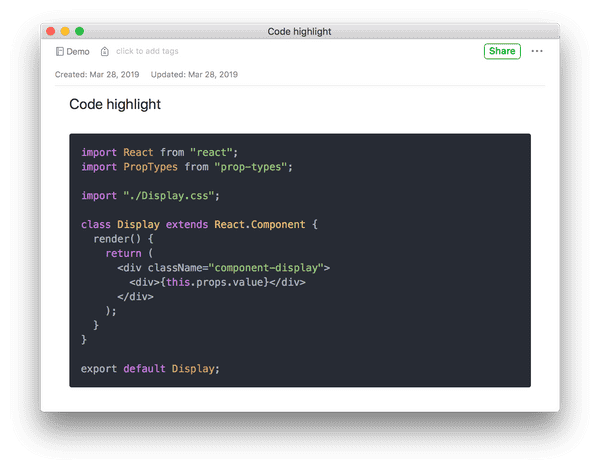
BOOM! Your code is highlighted!
As a high-speed developer, you must think can I do it faster?
Yes, sure. You can use hotkey! In this way, you don't need to leave Evernote to do all actions.
One more thing...
EverTool also supports highlight language! We follow github Markdown flavour. Thus, if you want to highlight the code in python way, you can do:
```py
num1 = 10
num2 = 14
num3 = 12
if (num1 >= num2) and (num1 >= num3):
largest = num1
elif (num2 >= num1) and (num2 >= num3):
largest = num2
else:
largest = num3
print("The largest number between",num1,",",num2,"and",num3,"is",largest)
```
We also support default highlight language
EverTool supports 89 highlgiht styles. Your note never get bored : )
With EverTool, you can get rid of all workarounds. Plus, we support both Mac and Windows OS.
Time to give EverTool a try!

