New Features
Transform Excel, Numbers, Google spreasheets to Evernote table
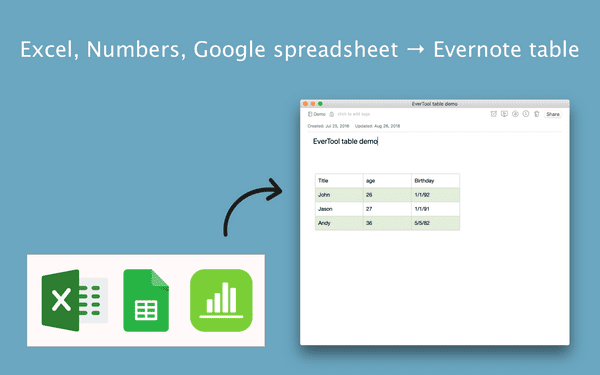
Excel is a necessary tool no matter what for work, school reports, personal records, etc..
Think about this case, after doing the caclulation under Excel, you would like to share the spreadsheet result with the Evernote. Thus, you copy the spreadsheet directly to Evernote.
And this is what you get:
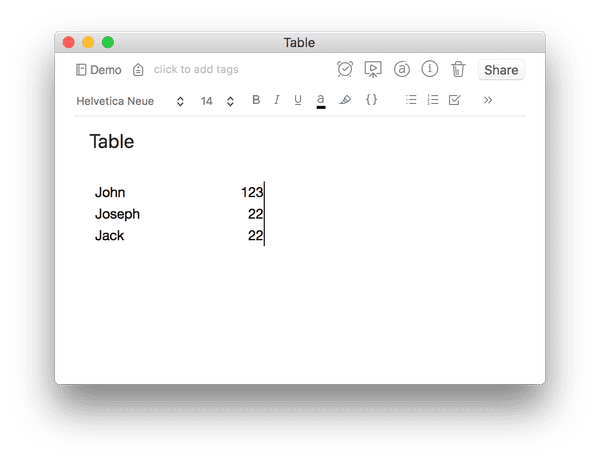
It's not the native Evernote table, so you cannot style it.
Finally, EverTool solves this problem!
Just ONE click, transform the Excel table to Evernote native table and style it.
After using EverTool:
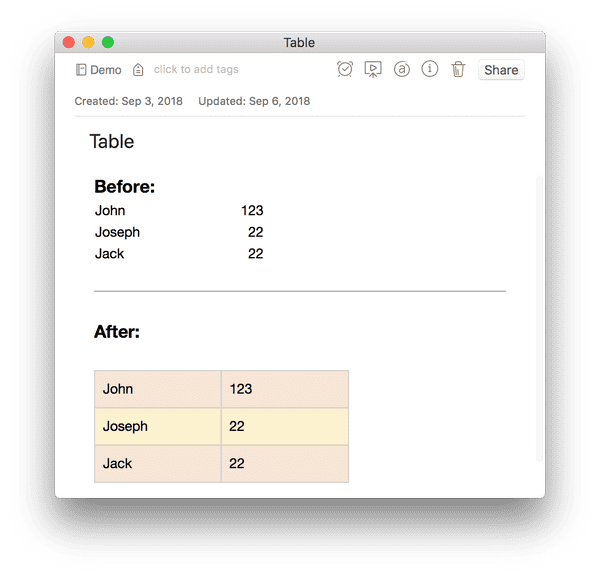
Check out the demo video to know more:
Url → Url + Title
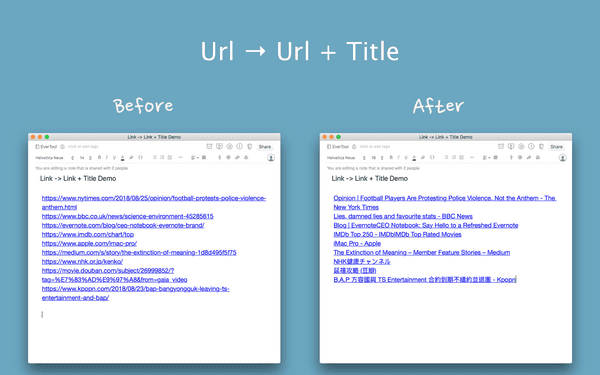
This feature helps users transform the url to url with title. Therefore, your Evernote link will be meaningful and not just the url.
Of course, the usage is the same. One click and transform all the url to url with link.
Know more how to use 👉 Url → Url + Title
Others
- Add highlight action: This highlight action will keep original text style.
- Add customized font size and filter font family.
All the features have been shipped to both the Mac App Store and Microsoft Store.
Update and enjoy the new features!

