In this article, I will share with you how to organize your reading note by Evernote.
Before we start, let’s think this question first: what’s the purpose to take a reading note?
In my personal opinion, the reading note is not just a review. It should be your thought after reading the book. I would call it Evernote digital bookcase.
I divided my Evernote digital bookcase finishing system into three steps.
1. Make a book list(create your bookcase)
Before starting to read a book, I organize a book list in my Evernote. The list will include the name of the book, when I start to read and finish reading the book, and the note link.
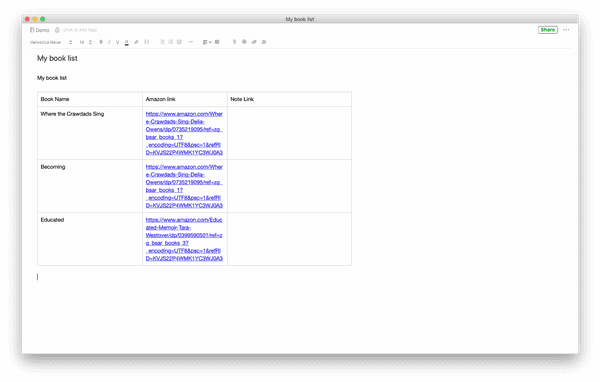
Many good books are published daily. We don’t have enough time to catch up every books. The thing we can do is to put it in our Evernote digital bookcase and take it out when we got some time.
2. Use post-it to mark the page
When I am reading the book, I will prepare the post-it and mark the page I will revisit or I think it’s worth taking the note. I used to use two colors to mark the page and each color has different meaning
- blue: the page or the section is worth reading again
- green: the page which I get inspired and I will put my thought to Evernote
If you read the digital book, taking the mark would be easier. If you are using Kindle, you can take a quick note on Kindle and export the note to Evernote afterwards.
So, after you finish a part of the book, it’s the time to take the note in Evernote.
How?
As I mention, we use two post-it colors. Let’s create the digital post-it in Evernote
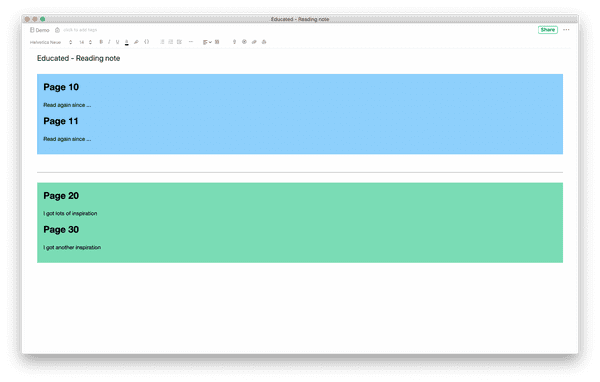
With the color system, it’s clearer to differentiate my inspiration and pages I think worth reading again.
To know more the way to create the post-it in Evernote you can reference - Create Google Keep like colorful note in Evernote
3. Update book list and add the internal link
You may guess the last step. While finishing reading the book and taking the note, create the internal link and update your book list.
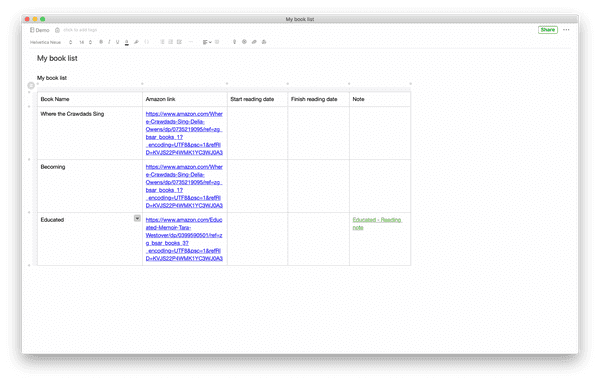
I’ve accumulated lots of reading note in Evernote. I feel with this systematical way can help me quickly refresh my memory of the book.
Hope this simple tip can help you as well.

