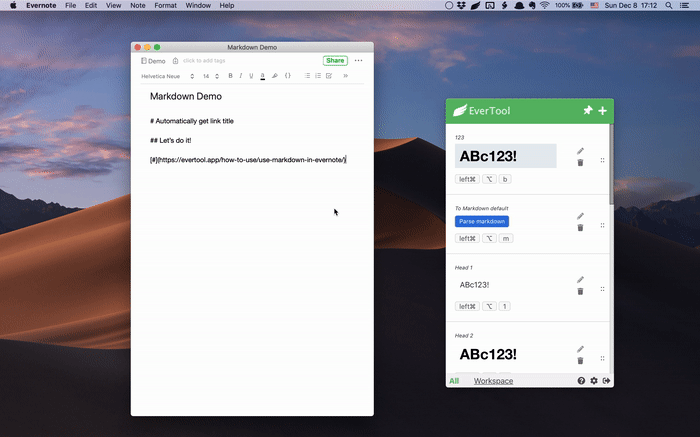After version 0.10.0, EverTool supports automatically getting the link title and fill the name.
Here is how it works:
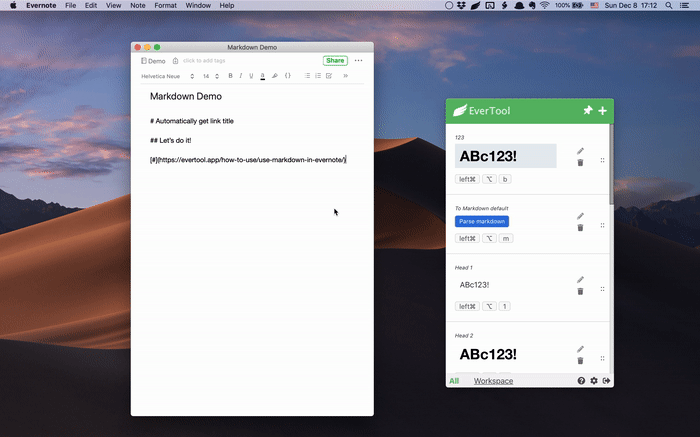
Usage
1. Turn on the Automatically get link title in the Advanced setting
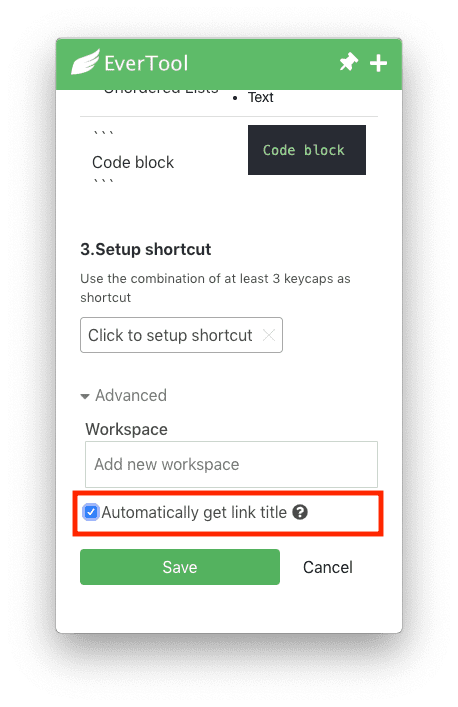
2. Use # in the link title you want to automatically get the title
For example:
## EverTool!
[#](https://evertool.app)
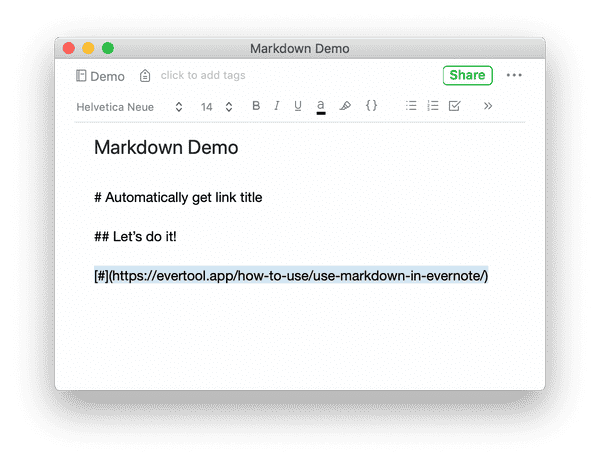
3. Click the Markdown action and wait for a second then it's done!