In this post, I'm going to show you how to use Excel with Evernote.
Lots of Evernote users want to paste their Excel table to Evernote, but we don't have easy way to achieve it.
Here is EverTool! We help you solve the problem!
What is EverTool?
EverTool is an Evernote helper. It provides bunch of useful helper to enhance your Evernote productivity.
How to paste the Excel to Evernote?
It's easy. If you know...
- You know how to copy the text
- You know how to paste the text
- You have EverTool 😊
Boom! You can make it!
Step 1. Select the table on Excel
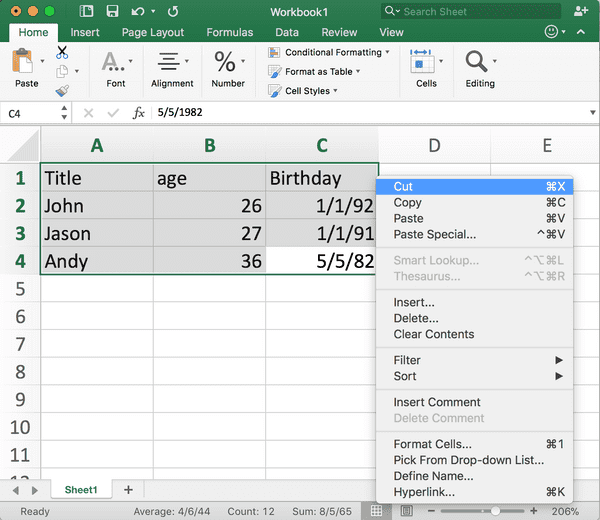
Step 2. Click Table action on EverTool
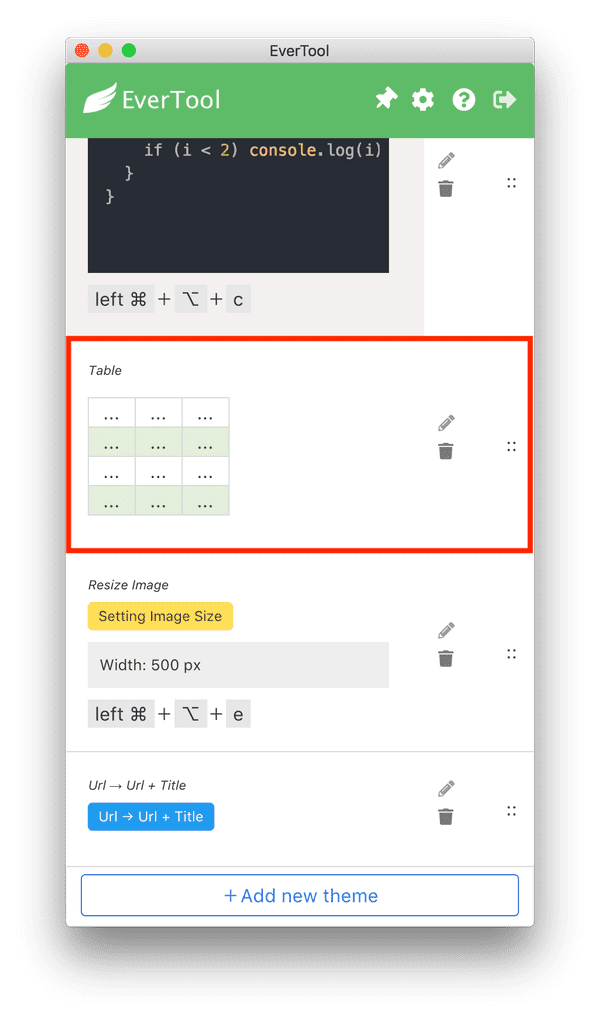
Step 3. Paste to Evernote

Congrats! It's done : )
You can reference the video tutorial. It's very easy to use!
Bonus
If you are Mac users or Google Docs lover, EverTool also supports them.

